Quickstart
Clone the example app
# Clone the repo
git clone git@github.com:jamsocket/y-sweet.git
# Enter the nextjs directory
cd y-sweet/examples/nextjs
# Install dependencies
npm installGet a connection string
Copy the connection string in Quickstart section of the y-sweet dashboard (opens in a new tab). This is a secret key that connects your app to the y-sweet server, which syncs and persists your app data.
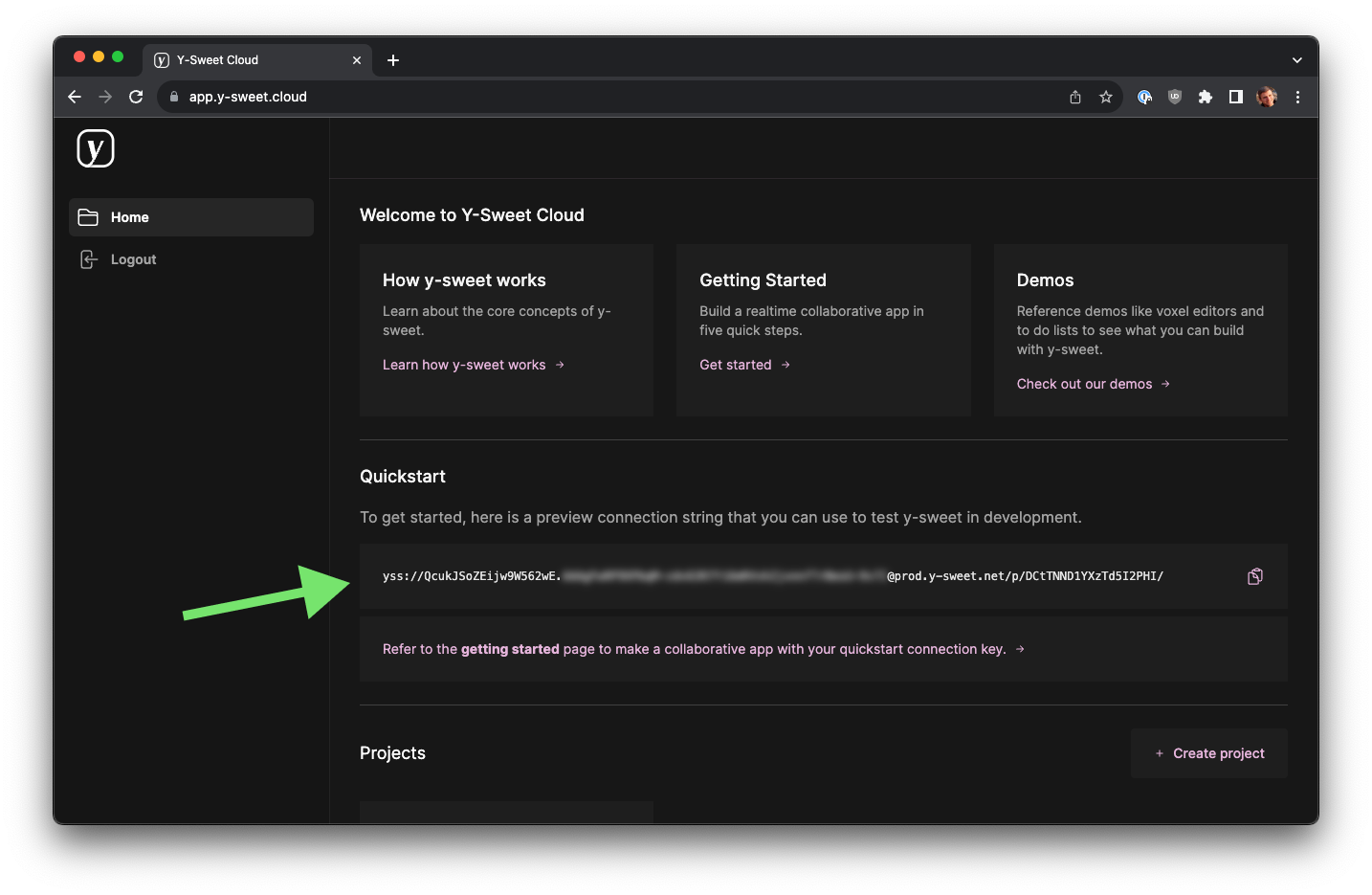
Run the app
Set CONNECTION_STRING as an environment variable.
# Use the connection string you copied from the Y-Sweet Cloud console
export CONNECTION_STRING="MY_CONNECTION_STRING"Run the app
npm run devThis will print out a URL, usually http://localhost:3000 (opens in a new tab), which you can open in your browser:
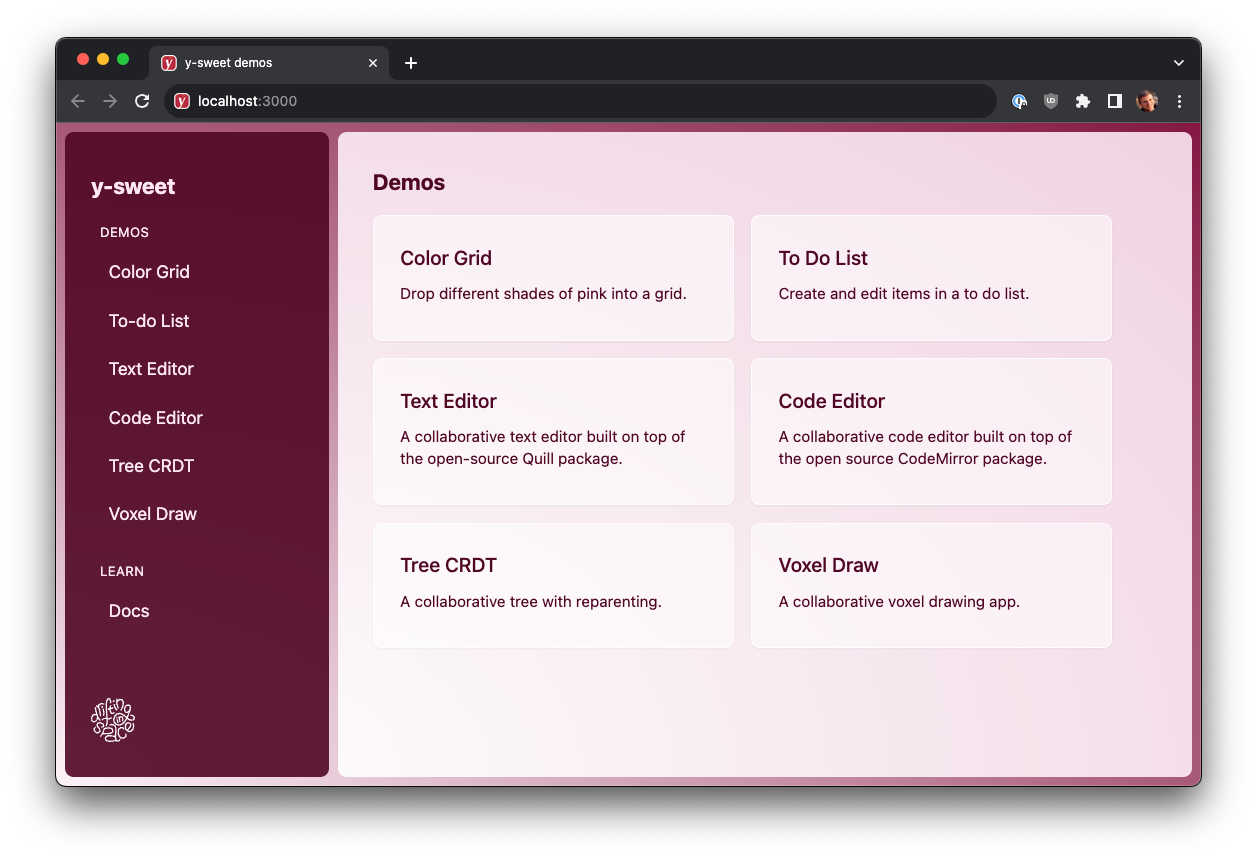
Next steps
- Build a To Do List from scratch.
- Build a Color Grid from scratch.